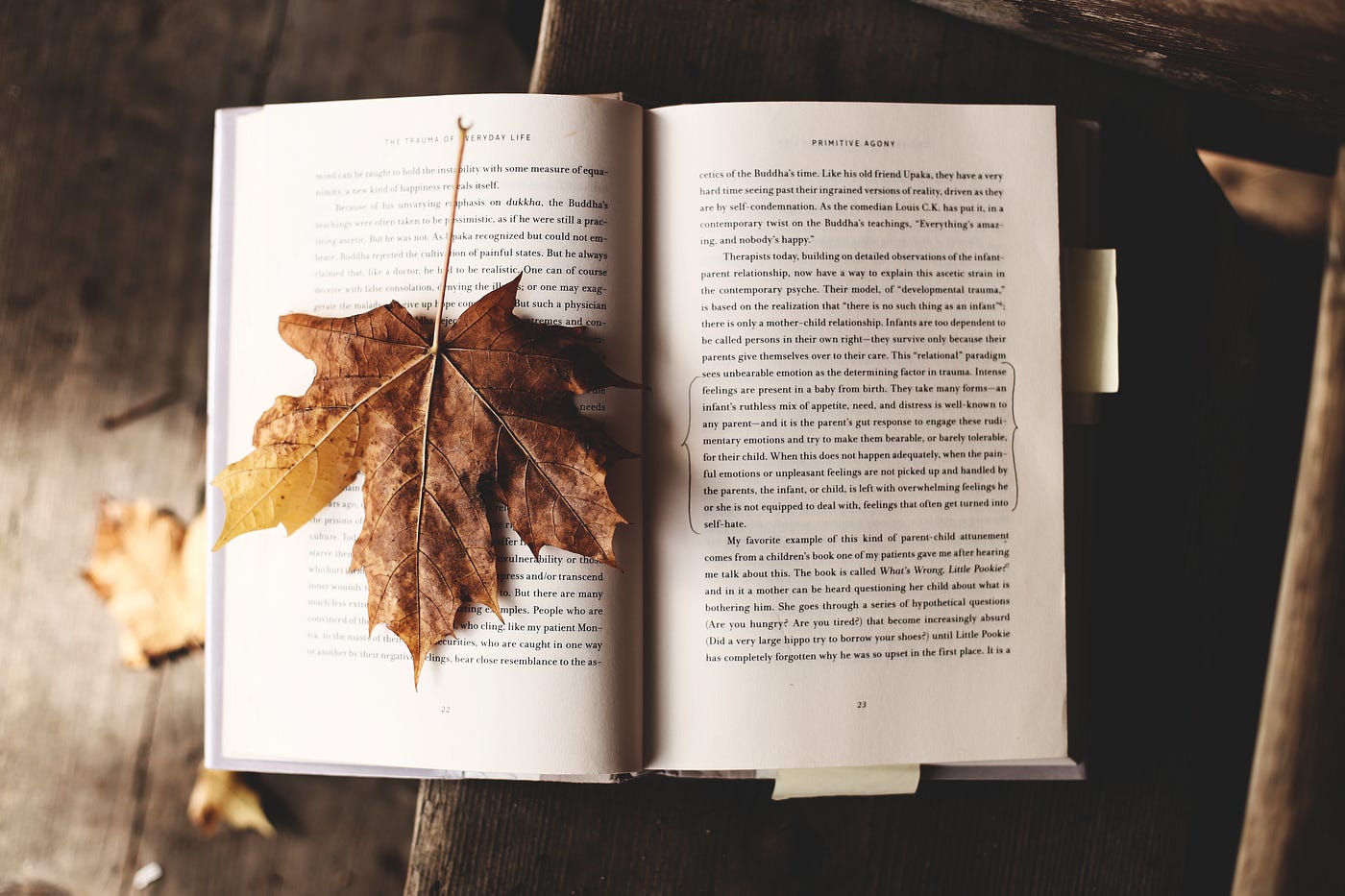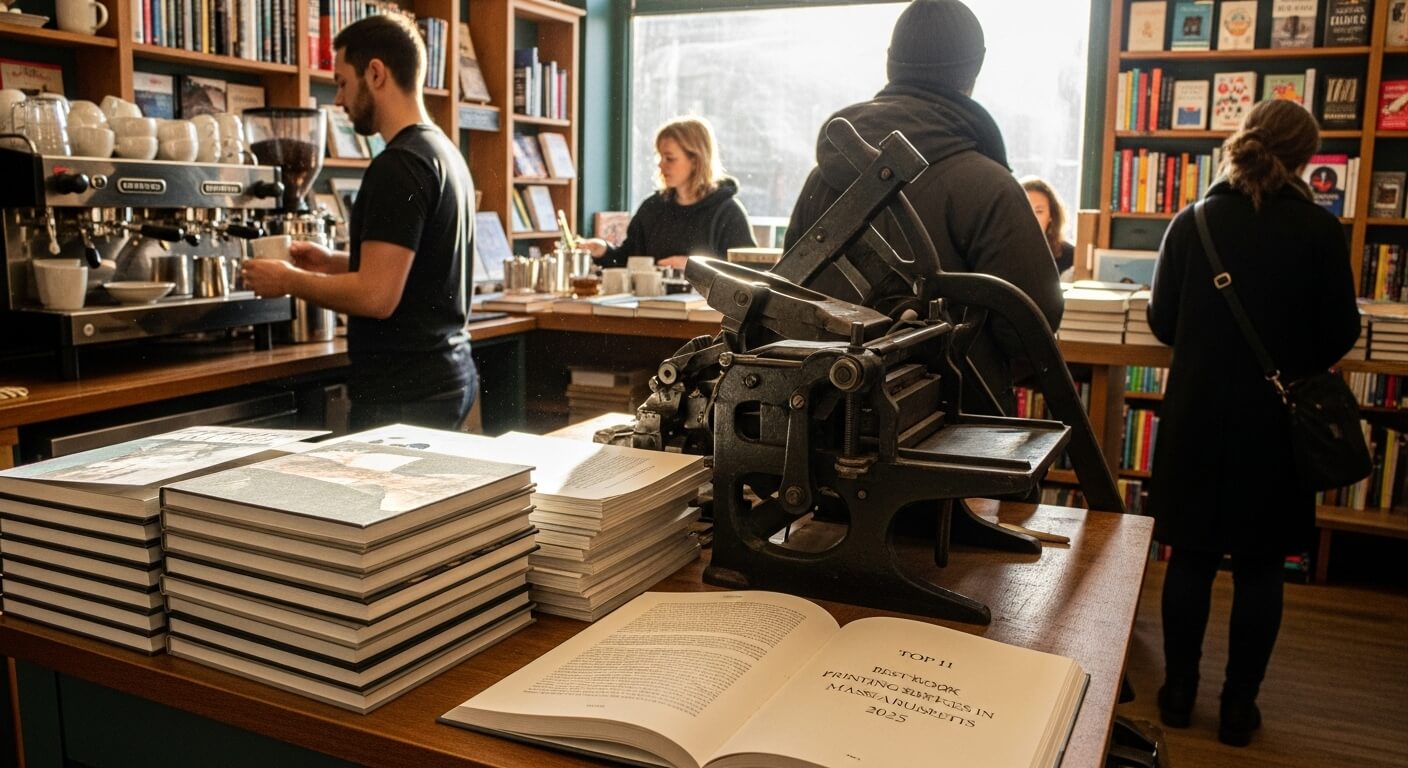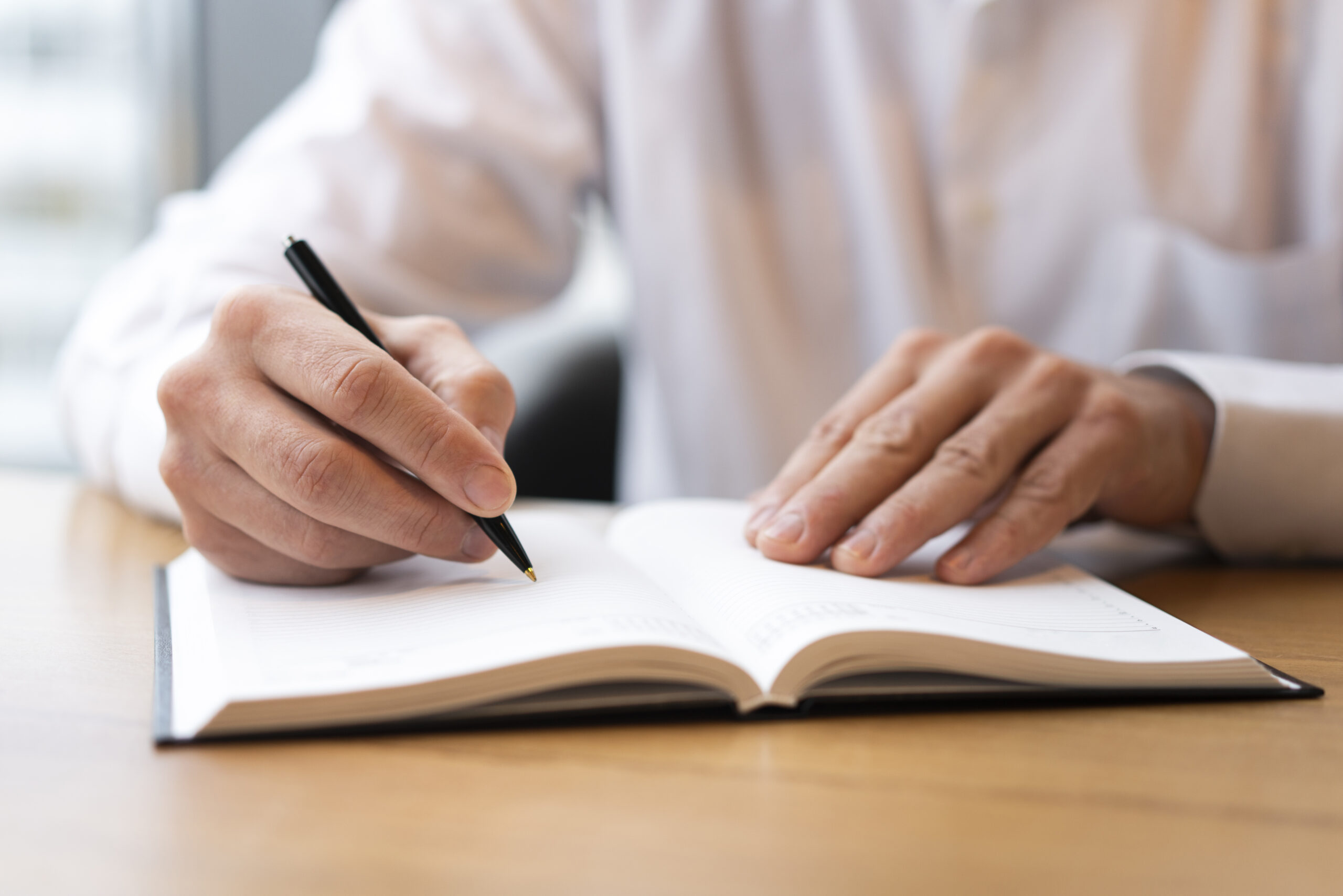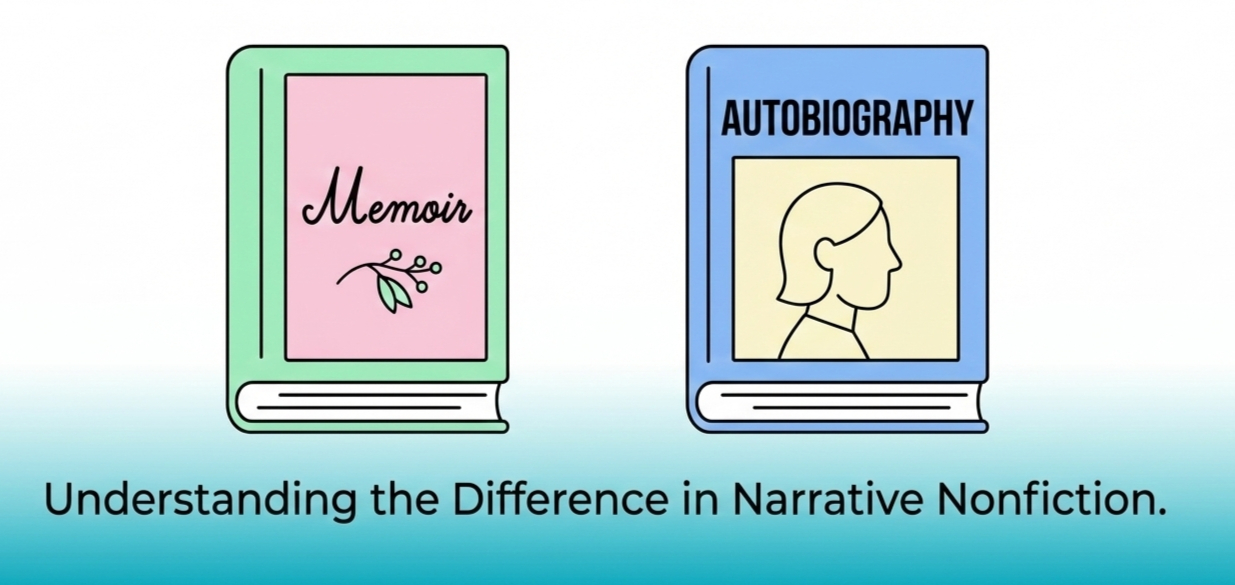You did it. You finally finished your book. You spent hours fixing every word, every line, and every feeling. Now it’s time to publish it. But wait, before you hit that “publish” button, there’s one thing that can change everything: formatting.
Many new authors skip this Part. They think it’s small. But it’s not. Even a great story can look messy if the pages aren’t set right. Uneven text, weird spacing, or too-small margins can make readers stop reading.
Good formatting makes a big difference. Imagine this: someone opens your book and every page looks clean, every chapter starts neatly, and the text is easy to read. That small detail tells readers that you care about your work. It makes your book look professional.
But yes, formatting can be confusing at first. Kindle has its own rules. Print books have theirs. With different page sizes, fonts, and spacing, it can feel overwhelming.
Don’t worry. This guide will make it easy. Step by step, we’ll walk you through everything from setting up your file to saving it correctly for Kindle and print.
So, whether you’re publishing your very first book or your fifth one, this guide will help you get it right without stress.
Here’s What You’ll Learn:
- How to set up your book file for Kindle and print
- The right way to format chapters, headings, and spacing
- Common mistakes most authors make (and how to fix them)
- What a well-formatted book actually looks like
- Tips to give your book a clean, professional touch
Table of Contents
ToggleWhy Proper Book Formatting Matters
You know that feeling when you open a book and everything just looks right? The textbook is easy on the eyes, the chapters start neatly, and nothing feels confined or awkward. That’s good formatting.
Now imagine the other way, and uneven lines, strange spacing, and unnecessary breaks. Even if the story is good, you lose interest quickly, right? That’s exactly what happens when a book isn’t formatted well.
Formatting isn’t just about aesthetics. It’s about comfort. It helps readers concentrate on the story, not on the layout. A clean design makes your book feel real, like something that belongs on a bookstore shelf.
Numerous new authors skip this part because it feels unimportant. But it’s worth doing right. Kindle books and published books don’t follow the same rules. Kindle adjusts the textbook for every screen, while print needs fixed font sizes, breaks, and spacing. One small mistake can make the published books look odd.
Here’s something simple to remember. Even people will keep reading if your book looks easy to read. A small survey by the authors showed that almost every reader stops reading if the layout feels off. Not because they don’t like the story, but because it’s tiring to look at.
| Formatting Quality | Reader Feedback |
| Neat and aligned | Loved it. Read till the end. |
| Slightly uneven | Okay, but noticed issues. |
| Messy layout | Quit half. |
So yes, formatting matters a lot more than most people think. Still, you don’t have to do it alone. If you ever feel stuck, professionals like Aspire Book Publishers help authors get their books ready for Kindle and print. They handle elements like layout, sources, and formatting setup, so your story looks as good as it reads.
How to Format Your Book for Kindle
Let’s start with Kindle. It’s the most popular way to share your book online, but it also has its own set of rules. The good Part? Once you understand the basics, it’s not hard at all.
Kindle books are digital, so they don’t stay fixed like print pages. Readers can change the font size or style at any time. That means your file should be flexible enough to adjust without breaking the layout.
Here’s a simple way to do it right:
| Step | What to Do | Why It Matters |
| Set page size to “Kindle default” | Don’t fix it to A4 or Letter | It resizes for every screen |
| Use basic fonts (like Times or Arial) | Avoid fancy styles | Keeps it readable on all devices |
| Add clear chapter breaks | Use “Insert Page Break” | Helps Kindle understand the chapter starts |
| Save as .DOCX or.EPUB | Don’t upload PDFs here | Kindle reformats files better from Word or EPUB |
Once your file looks clean, upload it to KDP (Kindle Direct Publishing). It is Amazon’s self-publishing platform.
Here’s a quick look at how most writers use it:
Writers Choosing Kindle Direct Publishing (KDP)
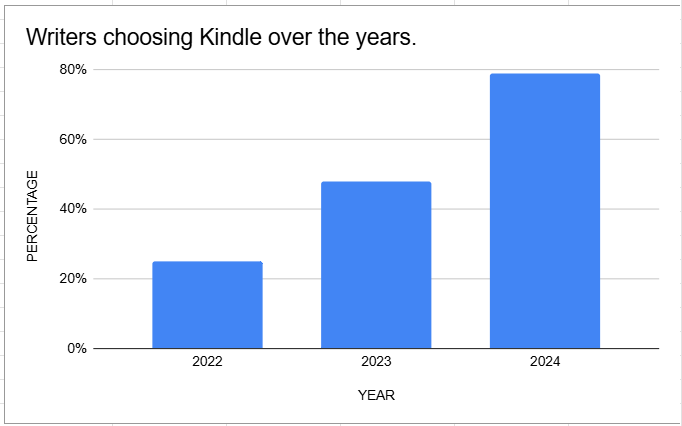
More and more authors are choosing KDP because it’s free and fast. You can even make changes later if something looks off. One thing to double-check is never to rely on how your file looks on your laptop. Always use the Kindle Previewer tool before publishing. It shows how your book will appear on phones, tablets, and e-readers.
If you’re unsure, Aspire Book Publishers can format and upload your file for you. They also test it on different devices to make sure nothing breaks.
Once your Kindle version is done, the next step is preparing the print version, which has its own set of rules.
Furthermore, if you are thinking of self-publishing and have no idea how to do it, then you can read this guide “How to self-publish a book” for expert guidance.
How to Format Your Book for Print Without Mistakes
Printing your book is exciting. You finally get to hold your story in your hands. But before that moment, there’s one thing that really matters is how your book looks on paper.
Print formatting is different from Kindle. In print, every inch counts. The margins, font, spacing, everything needs to look clean and balanced. It’s not scary, though. Once you know the basics, it feels easy.
Here’s a simple way to do it right:
| Step | What to Do | Why It Matters |
| 1. Choose a trim size | Try 5″ x8″ for novels or 6″ x9″ for non-fiction | It sets your book’s physical size |
| 2. Keep enough margins | At least 0.75″ all around | So your words don’t run off the page |
| 3. Pick easy-to-read fonts | Times New Roman or Garamond | They look clean and classic in print |
| 4. Add page numbers | Bottom or top corners | Makes it easier for readers to follow |
| 5. Save it as a PDF (for print) | Never as a Word file | This keeps your layout exactly how you designed it |
Think of the PDF as a “snapshot” of your book, once saved, nothing moves. That’s how printers like it.
Here’s something many writers don’t know: print books also need a bleed area. It’s a tiny bit of extra space around each page that the printer trims off. If you forget it, your book’s edges can look uneven or cut too close to the text.
To make it simple, here’s how most authors choose their trim size:
Most Popular Print Book Sizes
| Size | Type of Book | Popularity |
| 5”x8” | Fiction / Stories | 5 stars |
| 6”x9” | Non-Fiction / Biographies | 4 stars |
| 8.5”x11” | Workbooks / Guides | 3 stars |
Before you publish, print one sample copy for yourself. There’s something magical about seeing your book in real life. Plus, it helps you notice small details like line breaks, spacing, or font size that might look different in print.
If all this still feels too much, don’t worry. The team at Aspire Book Publishers can handle the formatting and printing for you. They’ve helped hundreds of writers prepare books that look clean, polished, and completely professional.
Next, let’s talk about how to make your chapters and headings look neat and consistent, so your book feels truly ready for readers.
How to Format Chapters and Headlines
Chapters are more than just breaks in your story. They guide the story, give your book direction, and make it easy to follow. Rightly formatted chapters and headlines make your book look polished and professional. Here’s how to do it in a simple way
1. Start each chapter on a new page
Use a reader break. Don’t just hit “enter” a bunch of times. It keeps your chapters clean and easy to find.
2. Use balanced heading styles
Pick one font and size for all chapter titles. For example:
- Chapter 1: The morning( Times New Roman, 16 pt, Bold)
- Chapter 2: A New Adventure( Same style)
Balance makes your book feel systematised and professional.
3. Add distance before and after titles
A little redundant space over and below the chapter heading gives the reader’s eyes a rest. It also nicely separates the heading from the body of the textbook.
4. Don’t overdo sources or styles
One or two sources are enough. Fancy sources or multiple colours can distract readers. Keep it clean.
5. Use headlines in sub-sections if needed
For fiction books, headings are great for breaking up long sections. They guide the readers and make your book easier to read.
Good chapter formatting also helps when you produce a Table of Contents. Both Kindle and print books can use it automatically if your headlines are balanced.
Pro Tip: Check other books in your genre. Notice how they format chapters and headings. You don’t need to copy them exactly, but it gives you a good idea of what readers want. Furthermore, Aspire Book Publishers can help set up chapters, headings, If formatting feels complicated.
Common Formatting Mistakes and How to Avoid Them
Even small formatting mistakes can make a big difference in how readers enjoy your book. Don’t worry because these are easy to fix once you know what to look for.
Here are the most common mistakes authors make:
1. Skipping page breaks between chapters
Some writers just hit “enter” a few times to start a new chapter. The problem? On Kindle or print, it looks messy. Always use a page break. It keeps chapters clean and easy to navigate.
2. Inconsistent fonts and sizes
Using too many fonts or changing sizes in the middle of your book can confuse readers. Pick one font for your body text and one style for headings. Consistency matters.
3. Ignoring margins and bleed for print
Margins protect your text from being cut off when printing. Forget them, and words can disappear at the edges. Also, always add a bleed area if your book has images or background colors.
4. Not checking line spacing
Tight or uneven line spacing makes reading tiring. Standard spacing like 1.15 or 1.2 works well for both Kindle and print.
5. Uploading the wrong file type
Kindle prefers DOCX or EPUB, while print requires a PDF. Uploading the wrong format can ruin your layout.
6. Forgetting to preview your book
Always check your book using the Kindle previewer or a printed sample copy. What looks good on your screen may look different on a device or in print.
Formatting Mistakes vs. Fixes
| Mistake | How to Fix |
| Chapters not separated | Insert page breaks |
| Font inconsistencies | Use the same font & size throughout |
| Margins too small | Set at least 0.75” |
| Wrong line spacing | Use 1.15–1.2 spacing |
| Wrong file type | Save as DOCX/EPUB for Kindle, PDF for print |
| No preview | Check on Kindle Previewer or print a sample |
Even small mistakes can make a professional book look amateur. Taking the time to fix them now saves you headaches later. If it feels tricky, Aspire Book Publishers can double-check your formatting for both Kindle and print, so your book looks perfect from start to finish.
Conclusion
Formatting your book might feel tricky at first, but it doesn’t have to be stressful. Small changes like the right sources, proper fonts, and clean chapter breaks make a huge difference in how readers enjoy your story.
Whether you’re publishing on Kindle or publishing as an independent author, taking the time to format your book shows that you care about your work and your readers. A well-formatted book looks professional, is easier to read, and leaves a lasting impression.
The key is to check precisely, read your book, and fix small issues before publishing. And if you ever feel doubtful, professional book formatting services can help you get your book ready for the world.
Your story deserves to look as good as it reads. With proper formatting, your readers will notice the difference and enjoy every story.
Sources:
Amazon Kindle Direct Publishing – Help & Guides
https://kdp.amazon.com/en_US/help/topic/G200634500
Reedsy: The Complete Guide to Book Formatting
https://blog.reedsy.com/book-formatting/
IngramSpark: How to Format Your Book for Print
https://www.ingramspark.com/blog/how-to-format-your-book-for-print