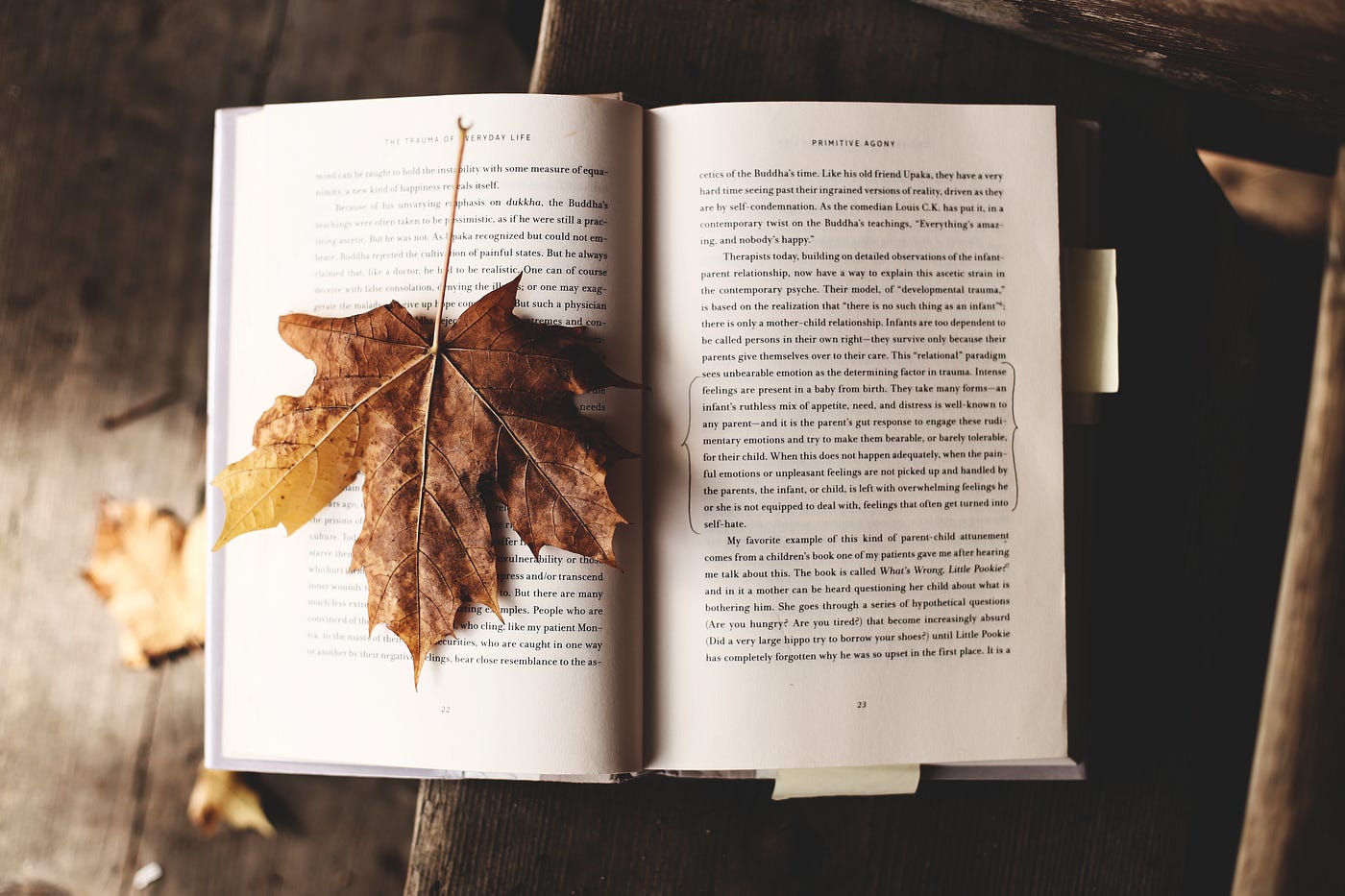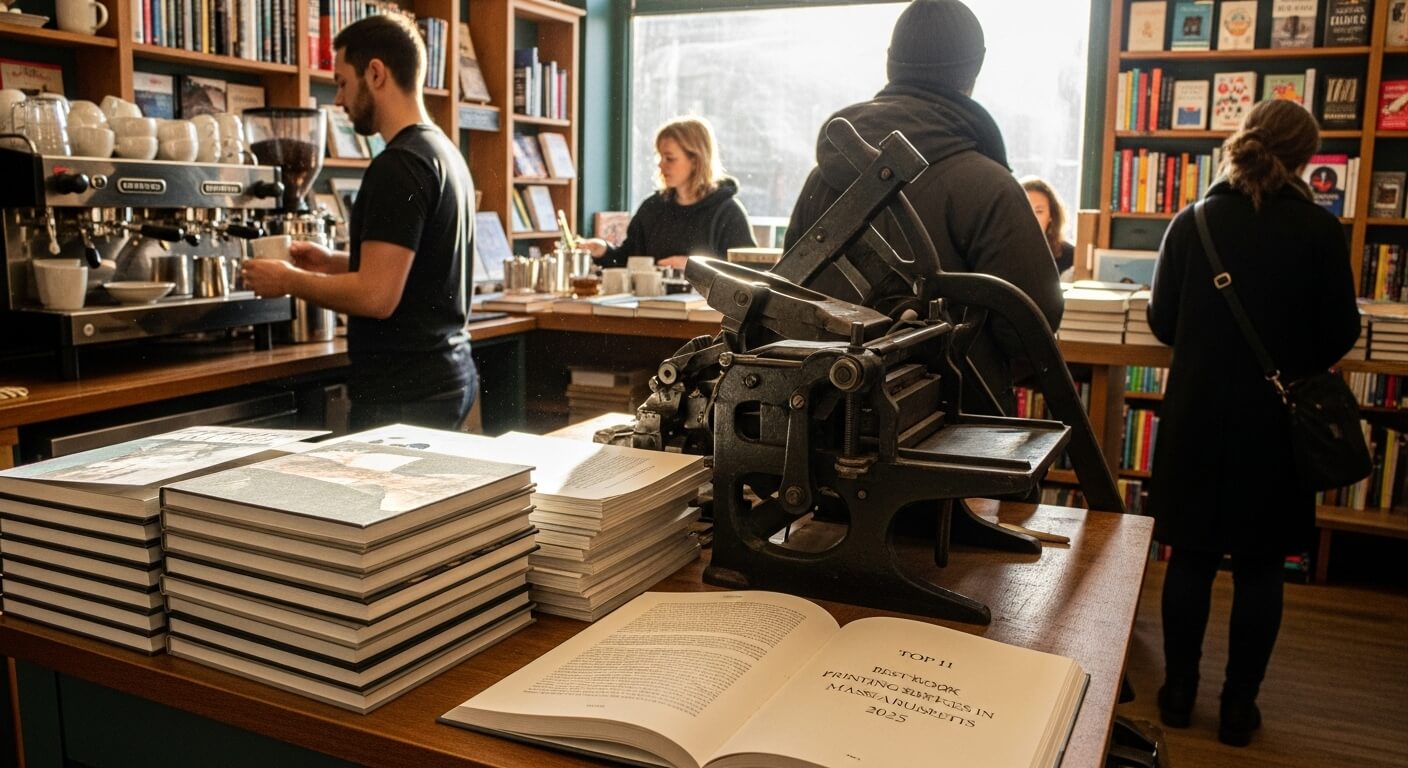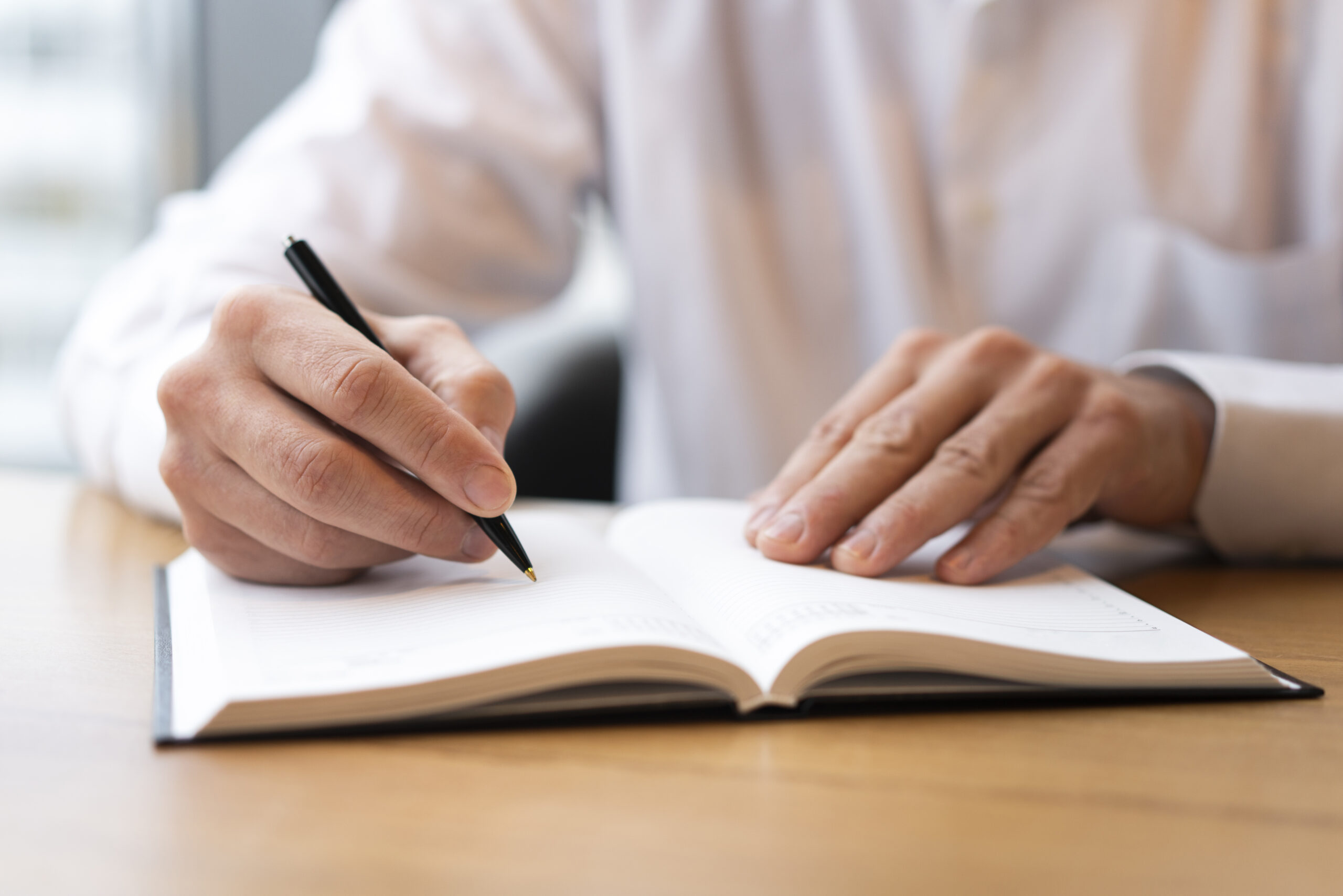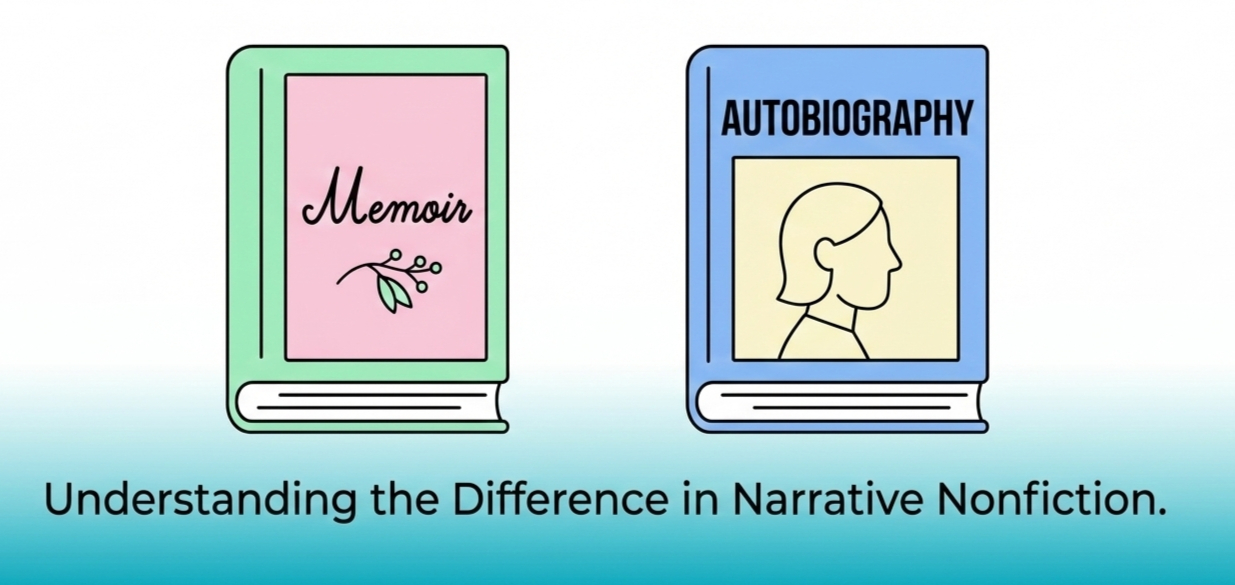“Do I really need a publisher?” That’s the question many new writers ask themselves right after typing The End on their first book.
Here’s the truth, You don’t need one.
Today, you can easily publish your book and reach millions of readers all around the world. Thinking how? This happens through Amazon KDP (Kindle Direct Publishing).
Amazon KDP has changed the game for authors. It lets you publish both eBooks and paperbacks for free. You don’t need a warehouse, a printing deal, or even a big budget. You just need your story, your time, and the right steps to follow.
In this blog, we’ll walk through the Amazon self-publishing process step by step. From preparing your manuscript to seeing your book live on Amazon.
You’ll learn:
- What KDP really is and how it works
- The main KDP requirements every author must meet
- How to upload, format, and price your book correctly
- Simple tips to make your book stand out online
And if you ever decide to go beyond KDP, you can also work with a Professional Book Publishing Company like Aspire Book Publishing to handle everything. This includes editing, cover design, and marketing while you focus on writing.
So, grab a coffee, open your notes, and let’s make your book real.
Table of Contents
ToggleStep 1: Understanding Amazon KDP and Its Benefits
Let’s start with the basics: what is Amazon KDP? KDP stands for Kindle Direct Publishing.
It’s Amazon’s platform that allows authors to publish their books, both eBooks and paperbacks, and make them available to readers worldwide.
The best Part?
You don’t need a middleman. You control everything from your book’s title to its price.
Here’s how it works:
- You write your book.
- You upload it to KDP.
- Amazon lists it on its store.
- Readers buy it, and you earn royalties.
It’s that simple.
Why Authors Prefer Amazon KDP (2026 Survey)
| Reason | Percentage of Authors |
| Easy to publish | 88% |
| Free to use | 76% |
| Global reach | 82% |
| Control over royalties | 69% |
| Fast publishing process | 73% |
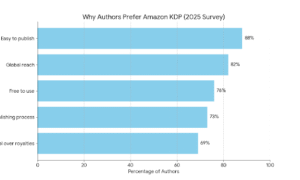
When you publish through Amazon self-publishing, your book becomes part of the world’s biggest bookstore. That means someone in Singapore, London, or New York can buy it with just one click.
You can also earn up to 70% royalties depending on your book’s price and region. That’s a lot higher than what traditional publishers usually offer.
Step 2: Preparing Your Book for Amazon KDP
Before you hit that “Publish” button, your book needs to look and feel ready. Consider it getting dressed for an important event where every detail matters. Let’s break this stepwise.
a) Edit Your Manuscript Like An Expert
Even great stories lose their shine without clean editing. Go through your book several times. Look for:
- Spelling mistakes
- Grammar slips
- Repeated ideas
- Long, confusing sentences
If possible, let a professional editor review it. A second pair of eyes can spot what you might miss.
Pro Tip: Use free tools like Grammarly or Hemingway App to simplify your sentences. But always make the final call yourself.
b) Format It for KDP
Formatting means setting your book’s layout is how it looks on Kindle or print. You can use KDP’s free templates for both eBooks and paperbacks.
Here’s a quick guide:
| Format Type | File Type | Page Size | Font | Line Spacing |
| eBook | .EPUB /.MOBI | Auto-fit | Georgia | 1.2 |
| Paperback | 6” x 9” | Times New Roman | 1.5 |
Make sure:
- Chapter titles are clear.
- Paragraph spacing is neat.
- There are no extra spaces or blank pages.
Readers notice the little things, and neat formatting makes your book feel professional.
c) Design An Attractive Cover
The cover is your book’s first impression. Even the best story gets ignored if the cover doesn’t grab attention.
Your cover should include:
- A bold title
- The author’s name
- A visual that reflects the story
- Clear contrast between text and background
d) Save It in the Right Format
Before uploading, export your files properly:
- eBook → .EPUB
- Paperback → .PDF
- Cover → .JPEG or .PNG
Keep them clean, high-quality, and ready for KDP upload. When your book looks polished, you’re not just ready to publish, but you’re ready to impress.
Step 3: Uploading and Publishing on Amazon KDP
Publishing on Amazon KDP is free and fast. You don’t need a technical background. Just follow these simple steps.
a) Create or Log In to Your KDP Account
Go to kdp.amazon.com and sign in using your Amazon account. If you don’t have an account yet, then you can create one.
b) Add Your Book Details
This is where you tell Amazon what your book is about.
You’ll fill out:
Book Title: Keep it short and catchy.
Subtitle: Adds more detail.
Author Name: Use your real or pen name.
Book Description: Write a short paragraph that hooks readers.
c) Pick the Right Categories and Keywords
Keywords help readers find your book when they look for it. Think of these phrases that may be typed on Amazon:
“inspirational short stories”
“fantasy adventure for teens”
Choose up to 7 keywords. Then, select 2 book categories that best fit your genre. For example, fiction, business, or romance.
This step affects your book’s visibility, so choose wisely.
d) Upload Your Book and Cover
Now upload your formatted manuscript and cover design. Amazon KDP will automatically check for errors. If something doesn’t look right, it will alert you before publishing.
e) Preview Your Book
Always preview your book before clicking publish. Use KDP’s Preview Tool to see how your book looks on Kindle, tablet, and phone screens.
Make sure:
- Text isn’t cut off.
- Page breaks work properly.
- The cover fits perfectly.
f) Set the Price and Royalties
Amazon lets you set your own price. You can also choose your royalty plan:
| Royalty Plan | Percentage | Price Range | Best For |
| Standard | 35% | Any price | Short books |
| Premium | 70% | $2.99 – $9.99 | Most authors |
Tip: Start with $3.99 or $4.99 because it’s affordable and still gives good profit.
Once done, click “Publish.” Amazon will review your book, which usually takes 24–72 hours. Then, it’s live. Readers can buy it instantly from anywhere in the world. When you hit “publish,” it’s more than a click as it’s a dream finally shared.
Step 4: Marketing Your Book After Publishing
Publishing your book is just the beginning. Now comes the real challenge, which is helping people find it.
A great book doesn’t sell itself. It needs visibility, trust, and a smart marketing plan. Let’s look at how to make your book shine in a sea of thousands on Amazon.
a) Build Your Author Brand
Your name is your brand. Make readers remember it. Start by creating an Amazon Author Page through Amazon Author Central. Add your photo, a short bio, and links to your website or social media.
You can even list your books, interviews, or videos. It builds trust, and readers prefer to buy from authors they know.
Example:
If you write romance, use warm colors and soft tones in your profile image. If you write thrillers, go for bold and mysterious visuals.
Every small detail speaks about your writing style.
b) Use Social Media Smartly
Social media is a free megaphone for your book. You don’t need to be everywhere; just start where your audience hangs out. Post small clips of your writing journey, book quotes, or behind-the-scenes photos.
Platforms like:
- Instagram for visuals
- TikTok (BookTok) for short videos
- Facebook groups for reader communities
- LinkedIn for nonfiction and business authors
Social Media Platforms Authors Use Most (2026)
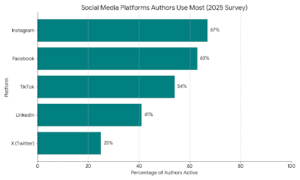
Amazon offers a built-in ad system for authors. You can promote your book to readers already browsing similar genres. Start small, even $5 a day can help boost visibility. You’ll target keywords, genres, or competing books.
Example:
If you wrote a fantasy book, you can run ads under “books similar to Harry Potter.” Track your ad’s performance weekly and adjust.
a) Use Reviews to Build Trust
Nothing sells books like real reviews. Ask your early readers or friends to leave honest reviews on Amazon.
Pro Tip: Never buy fake reviews because Amazon can remove them and flag your book. A book with 10+ good reviews ranks higher and attracts new buyers. You can also offer free eBook copies for honest feedback.
b) Use Content Marketing
Start a small blog or share writing tips online. This is where SEO and Amazon self-publishing work together.
When people search “how to self-publish a book,” your posts can lead them to your Amazon page.
You can also collaborate with book bloggers or YouTube reviewers. A single shoutout can bring hundreds of readers.
b) Partner with a Professional Book Publishing Company
If all of this feels like too much, don’t worry. Many authors choose to work with publishing experts like Aspire Book Publishing, a Professional Book Publishing Company that helps with editing, cover design, and marketing.
They can guide you step-by-step.
Step 5: Meeting KDP Requirements and Understanding Policies
You’ve written, formatted, and published your book. You’ve even started spreading the word.
But before you call it done, let’s make sure your book stays on Amazon. Why? Amazon KDP has clear rules that every author must follow.
Breaking even one could get your book removed. Let’s go over them, step by step.
a) Follow KDP’s Content Rules
Amazon allows almost every kind of book, but with limits.
Avoid:
- Copyrighted material you don’t own.
- AI-generated books with no editing or originality.
- Plagiarized content.
- Misleading titles or covers.
Keep your book honest and authentic. Your readers deserve the real you and not a copy of someone else’s work.
b) Meet File and Formatting Requirements
KDP is strict about file quality. Here’s a quick checklist to keep your upload smooth:
| Requirement | ebook | Paperback |
| File Format | .EPUB or .MOBI | |
| Font Embedding | Required | Required |
| Image Resolution | 300 DPI | 300 DPI |
| Margins | Auto-adjust | 0.25–0.5 inch |
| Cover Format | JPEG or PNG | JPEG or PNG |
If your file doesn’t meet these requirements, Amazon will reject it. Don’t worry. They tell you exactly what to fix before re-uploading.
c) Understand Royalties and Taxes
When you earn money through KDP, you get royalties. Amazon pays them every month, usually 60 days after the sale.
Royalty Breakdown Example
| Book Price | Royalty Rate | Earnings (Per Sale) |
| $2.99 | 70% | $2.09 |
| $5.99 | 70% | $4.19 |
| $9.99 | 35% | $3.50 |
d) Follow KDP’s Metadata and Category Guidelines
Metadata refers to the information about your book, including title, keywords, author name, and description.
Make sure it matches your actual content. For example, don’t label a children’s story as “romantic thriller” just to get clicks. Amazon checks that. Also, avoid using misleading bestseller tags like “#1 on Amazon.” Let your readers decide your book’s worth.
e) Keep Updating Your Book
KDP allows updates even after publishing. You can fix typos, add new chapters, or change the cover. A real-life example: A nonfiction author updated his book every six months. His sales stayed steady because his content stayed relevant.
So, treat your book like a living thing, always growing, always improving.
Final Thoughts
Self-publishing on Amazon KDP isn’t just about uploading a file, it’s about sharing your story with the world. You don’t need to be a technical expert or any marketing guru. All you need is some patience, creativity, and some courage to begin.
And if you ever feel stuck, remember, you don’t have to do it alone. Professional partners like Aspire Book Publishing can help you turn your words into something truly unforgettable. Your story deserves a shelf on Amazon. And now, you know exactly how to get there.
Reference Links:
Amazon KDP Official Help Center
https://kdp.amazon.com/en_US/help
(Official KDP guide for publishing, formatting, and royalties.)
Reedsy Blog: How to Self-Publish a Book on Amazon KDP
https://blog.reedsy.com/guide/kdp/how-to-publish-a-book-on-amazon/
(A detailed walkthrough by publishing experts.)
Writer’s Digest: Self-Publishing Basics
https://writersdigestshop.com/pages/how-to-publish-a-book-an-overview-of-traditional-self-publishing
(Covers best practices and marketing advice for indie authors.)
Aspire Book Publishing
https://aspirebookpublishing.com/
(A Professional Book Publishing Company offering editing, design, and publishing help for authors.)